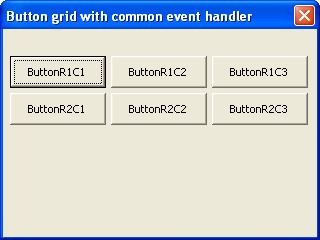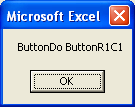PCB Stack-Up Design And Impedance Calculator May 12, 2007
Review: A new PCB stack-up design and impedance calculator is available for download from Istvan Nagy (see link below). It is a full-featured Excel-based tool that helps plan the PCB stack-up so that controlled impedance traces can be effectively implemented. It covers both single-ended and differential traces and is based on the equation s from IPC-D-317A. It allows one to see the range of impedances that are possible for a given layer stack-up. It also has pre-distortion calculations to support high-speed compensation, a unit changer, and a materials library.
Right-Click, Download and Save the Excel tool here:
layerstack_planningoriginalipc.xls
Istvan Nagy’s home page:
[Sorry, link had to be removed due to content issues.]
Do you have a favorite stack-up and impedance calculation tool? Let us know about it in the comments below.
Transmission Line Calculator March 6, 2007
The Excel based tool (see link below) calculates the capacitance and inductance per unit length as well as the impedance of a transmission line. It may be applied to wires, PCBs, etc. (more…)
Creating a UserForm from an Excel Spreadsheet April 1, 2006
This is a work in progress, but it allows you to create a UserForm based on the cells in an Excel spreadsheet. The data can then be edited in the UserForm and copied back to the spreadsheet. The VBA code could use a few more features, but I thought I would post this as-is in case anybody wanted to pick it up from here. Please let me know if you improve on this.
File: userform-from-spreadsheet-2.xls
Creating UserForms Programmatically February 7, 2006
Creating UserForms Programmatically
and Handling Events with a User-Defined Class
This post contains an example Excel VBA file that demonstrates creating a UserForm programmatically and handling events with a user defined class. This is especially handy for creating forms with many similar controls. The file contains examples with Buttons, ComboBoxes, and TextBoxes. The figures below show the form with a button grid and the response of the event handler. Download the Excel file: UserFormProgEvents2.xls
Reference:
This is an extension of work found here:
http://www.j-walk.com/ss/excel/tips/tip44.htm
Dynamic Excel Chart Colors January 17, 2006
Did you ever want to have the colors of an Excel bar chart change dynamically with the values of the chart? The code below gives results like those shown below.
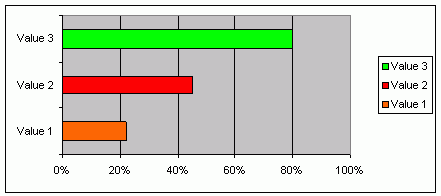
Just place this code (more…)