Dynamic Excel Chart Colors January 17, 2006
Did you ever want to have the colors of an Excel bar chart change dynamically with the values of the chart? The code below gives results like those shown below.
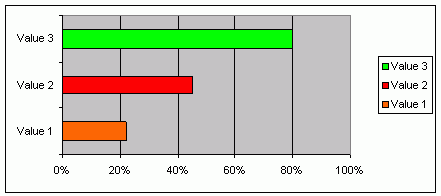
Just place this code in the module of the sheet where the chart(s) are located. Although tested for bar charts, it works for some other types too. Download the demo file.
Private Sub Worksheet_Change(ByVal Target As Range)
For Each MyChart In ActiveSheet.ChartObjects
MyVals = MyChart.Chart.SeriesCollection(1).Values
Set MyPoints = MyChart.Chart.SeriesCollection(1).Points
i = 1
For Each p In MyPoints
v = MyVals(i)
p.Interior.ColorIndex = ColorScheme(v)
i = i + 1
Next
Next
End Sub
Private Function ColorScheme(v)
If v < 0.25 Then
ColorScheme = 46 'Orange
ElseIf v <= 0.5 Then
ColorScheme = 3 'Red
Else
ColorScheme = 4 'green
End If
End Function
Comments
looks good
very nice